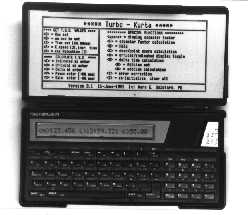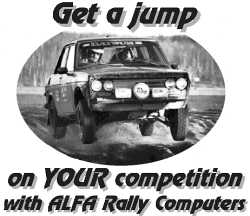 Back to the ALFA Homepage!
Back to the ALFA Homepage!
The Turbo-Kurta
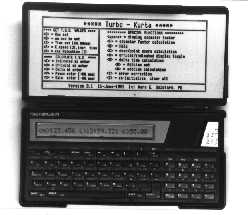
The Ultimate TSD Calculator
11-June-1991
Copyright (c) 1988-1997
Marc E. Goldfarb, PE
Atkinson, NH
ALL RIGHTS RESERVED
CONTENTS:
1.0 New Features in Release 3.1
2.0 Introduction
3.0 Installation
4.0 Operation
4.1 Program operation
4.2 Manual conventions and defaults
4.3 Calculator mode
4.4 Command display
4.5 Display toggle between Official and Indicated mileage
4.6 Units of measure
4.7 TSD calculation
4.8 Special functions
Return to Table of Contents
1. New features in Release 3.1
* Program released in non-volatile memory (EPROM). Display odometer factor by pressing space bar.
* "Pop-Up" Calculator feature added: pressing "MODE" immediately switches to calculator without stopping program.
* Two methods of using emergency speeds: Increase the time to run the leg ("E" key) or reduce the cas by a percentage ("R· key).
* Emergency Speed Problem corrected.
* Changes to the documentation are indicated by change bars in the left margin.
Return to Table of Contents
2. Introduction
The RALLY program has been in development since 1980 when it was first written for the Texas Instruments SR-52 calculator. The program was updated in 1982 for the TI-59 and has been used very successfully in time-speed-distance rallies for more than ten years.
The program has not been updated since 1982 because a suitable computer has not been available which would provide a substantial increase in program performance, or reliability. With the release of the TI-74 BASICALC handheld LCD computer, a platform was made available which provides longer battery life, a larger display, LCD readout, more memory, and a size compatible with the constrained work area of a rally navigator.
The RALLY program performs all the calculations needed to navigate a rally team competitively. It can be used by itself with only a stock odometer or as a backup and ancillary function calculator for a fully equipped rally navigational suite. Its primary features include:
* Complete time of day operation up to 23:59.999 Display of calculations to 1/1000s of a minute Display of official mileages to 999.999 miles Operation in miles or kilometers
* Automatic Emergency speed operation
* Pause/Gain time entering
* Operation with Cumulative and/or Delta Mileages Operation with Uncorrected Odometer and Correction Factor
It also contains a number of special functions used to perform ancillary calculations. The special functions include:
* Error Correction-Adjustment of computed time when CAS in changed at the wrong mileage
* Odometer Factor Calculation for Alfa, Chronar, Zeron, and Timewise computers as well as for non correctable vehicle odometers
* Checkpoint scorecard calculation-excellent for scoring events
* Complete Delta Time Calculation for running time of day events. Including displaced restart compensation
* A "pop-up" calculator which allows the program to be momentarily suspended to perform other calculations.
* On-Line Help
Return to Table of Contents
3. Installation
The installation of the RALLY program is simple. Starting with the power to the computer turned off, remove the empty cartridge that came with your TI-74 by pulling it out of the right side of the case. Install the RALLY cartridge in this slot. That's all there is to it.
It is recommended that the computer be left in its case to protect it during operation and that you add heavy foam feet to the bottom of the case to keep it from sliding around in your lap. After attaching five feet to the bottom of the case, four on the edges and one in the middle, the TI-74 was surprisingly resistant to sliding off the lap even under bumpy conditions.
Place the index card inside the front cover of your calculator to remind you of the abbreviations for the functions
3.1 Contrast Control
The contrast control on the side of the TI-74 should be adjusted at this time to provide the optimum viewing angle. You may notice that it is desirable to re-adjust the contrast control when changing from daylight to navigation lights to more easily read the display. It may be helpful to position your navigation lights slightly behind you to avoid reflecting of the bezel of the calculator.
3.2 Battery Life of the TI-74 and the program module
There are four AAA batteries in the back of the TI-74. TI indicates the life of these batteries is 100 hours of continuous duty using alkaline batteries. Under general rally use, approximately one year of battery life has been typical for a set of AAA alkaline batteries. However, it is suggested that you always keep a spare set of batteries with you during an event.
Ni-Cd rechargable batteries are not recommended. Due to the very low power consumption of the TI-74, Ni-Cd batteries will not be that much cheaper to use in the long run. The capacity of these batteries is much less than alkaline and the last thing you want to be doing while driving down a bumpy road is to be changing batteries.
The Rally program is now stored in a permanent memory module which is independent of the batteries. If you have an earlier version of the program (Ver 3.0 or earlier), your memory module can be upgraded to a permanent memory module (contact Echo Microwave). This module can be factory reprogrammed for updated releases of the software and has four times the capacity of the older RAM module allowing more features to be added to the program in the future.
Return to Table of Contents
4. Operation
4.1 Program Operation
The program will automatically start when the power is turned on. No command is needed to begin the execution of the program. When the program starts, a start up message will be displayed. This message includes the program name, revision date and copyright message.
IMPORTANT: Although the program module will operate for years without any maintenance, there are several significant pieces of information that you should be aware of:
NEVER remove the program module from the TI-74 with the power on. While this should not cause the program module to be damaged, a static discharge at this time could cause the program stored in module to be damaged.
NOTE: This program and program manual are Copyright (c) 1988-1991 by Marc E. Goldfarb, PE., ALL RIGHTS RESERVED. It is illegal to copy this program or the program manual. Additional copies of this manual or the program modules may be obtained from:
Marc E. Goldfarb, PE
5 Green Hill Dr.
Atkinson, NH 03811-2506
4.2 Manual Conventions and Default values
4.2.1 Manual Conventions
When this manual refers to the pressing of a key on the Turbo-Kurta, it will place the keys in double quotes. For Example, ... By pressing the "F" key.
4.2.2 Default Values
When the program requests that you input a number, it will often present a previously entered <default value> to the navigator. This is the value which the program will use if the navigator presses "ENTER" in response to the question. The default value is shown in angle brackets < >.
For example, many events use the same value for pauses to get through otherwise dangerous intersections. If a pause has been previously entered for .25 minutes, the next time the pause key is pressed the default value will be <.25>. If the enter key is pressed, a pause of .25 minute will be added to the computed time.
4.3 Calculator Mode Operation
Although the RALLY program should provide all the necessary functions during a rally, It may be desirable to use the TI-74 in its calculator mode to perform some ancillary calculations. This can be done in one of two ways: The simplest method is to press the "MODE" key while the command display is showing. This will switch to the calculator mode without stopping the program. Pressing the "MODE" key again will return to the program exactly where you were before "MODE" was pressed.
The TI-74 can also be switched to calculator mode by stopping the program by pressing "BREAK." This will result in a "W29 Break" warning message to be displayed. This is perfectly normal. Pressing the "CLR" button will clear the message. To continue running the program, type CONTINUE and press the ENTER key. This will begin the program at the point where the BREAK key was pressed.
Note: If the program was waiting for information at the time that the BREAK key was pressed, for example, in a set command such as set time, set cas, etc, the display may be blank when the CONTINUE command is executed. Pressing ENTER again will enter the default value and the program will then display the next line.
Return to Table of Contents
4.4 Command Display
After the start-up and **INITIALIZING** messages have been displayed, the program will show the command display.At this point, the command for any function can be entered. The command display looks like this:
om> .000 t>00:00:00 c> .00
The 'om' stands for 'official mileage' and consists of the overall distance displayed to 1/1000 of a mile or kilometer. The 't' represents the computed time of day associated with the official mileage and is displayed in hours:minutes(to .001 minutes). The 'c' represents the average speed (CAS) in mph or kph displayed to .01 mph(kph). The values displayed are rounded off from the values stored in the computer.
4.4.1 Odometer Factor Display
Pressing the space bar will momentarily display the current odometer factor. For example, when the program is first started, pressing the space bar results in:
Odo Factor: 1.00000
being displayed for 2 seconds. After this time, the display reverts back to the command display.
4.5 Display Toggle between Official and Indicated mileage
The Turbo-Kurta has the ability to calculate tsd either by using official mileage, as provided by the route instructions, or by using the indicated mileage on your stock odometer.
You can instantly toggle between displaying official mileage tom) and indicated mileage tim) by pressing "Q". Immediately after pressing this key, the display will read "display OFFICIAL mileage" or "display INDICATED mileage" depending on what the calculator was displaying when you pushed "Q". when displaying indicated mileage, the command display will contain "im>" in place of "om>".
NOTE: Before using the Turbo-Kurta to display indicated mileage, be sure to set your odometer as described in the section on Odometer Factor Calculation.
4.6 Units of Measure
The Turbo-Kurta can be used in either miles or kilometers. If the distance units are miles, then the cas is in miles-per-hour. Similarly, if the distance units are kilometers, the cas is in kilometers-per-hour (kph). Timing can be performed in either 12 or 24 hours time. If you are using 12 hour time, you should note that the Turbo-Kurta will roll over to 13:00.000 after 12:59.999 . If you wish to continue using 12 hour time simply enter the (same time-twelve hours) using the time set "T" function.
Return to Table of Contents
4.7 TSD Calculations
4.7.1 TSD Calculations using Official Mileage
To begin TSD calculations, enter the computed time (CTC) of day (out time) from the first timed location by pressing the "T· key. Time is entered in 12 or 24 hour format by entering "hours.minutes" (HH.MMmm) and pressing "ENTER" Other than the single key functions used in the command display, all inputs must be ended using the ENTER key. It is not necessary to enter trailing zeroes, for example 2:50.000 can be entered as "2.5 ENTER". After checking to see that a valid time has been entered, the program will return to command display showing the new time.
The above procedure is to be repeated for setting the starting mileage; using the "S" key, and the cas, using the "C" key. If the timed portion of the event is starting at mileage 0.00, this is the default value when the program is initialized.
To calculate the computed time at the next official mileage, simply press "O", enter the new mileage and press ENTER. The program will now display the official mileage, computed time and cas. Note this time in your route instructions and continue calculating by repeating the procedure described in this paragraph.
NOTE: The program will check the cas before accepting any official or delta mileage input. If the cas is zero, the program will prompt you to enter the cas before accepting the official mileage.
NOTE: The program will calculate time either forward or backward.
If you make a mistake in your calculations, forgetting to enter a cas change, for example, just enter the mileage of the previous instruction to return to a point where the calculations were correct.
4.7.2 TSD Calculations using Indicated mileage
This method is used when navigating with a stock odometer or uncorrectable odometer. The odometer need not be of the resettable type (trip odometer).Before using this feature it is necessary to set the odometer correction factor using the "F" key. Be sure that you set the old factor to 1.0 when you calculate your factor and that you save the new factor by answering "Y", ENTER" to accept the new factor.
To use the indicated mileage, first, set up the Turbo-Kurta by entering the official mileage and start time of the leg, cas, and factor. Now press "Q" to change to indicated mileage. A message will be displayed to indicate that the display is now showing INDICATED mileage.
Press the "S" key to set the indicated mileage on your odometer which corresponds to the official mileage entered above. You are now displaying the indicated mileage, as you enter new indicated mileages the program will correct these mileages and calculate time of day which can be compared to a watch. There are two ways to perform this task:
1) Enter the indicated mileage on your stock odo. Press the "I" key, enter the indicated mileage, and the computed time, speed and indicated mileage will be displayed.
2) Enter a delta mileage. This is an especially convenient method of doing repetitive calculations. Press "D" and enter the desired delta mileage and press "ENTER". Every time you press "D". thereafter, the delta mileage will be the value you just entered. Pressing "ENTER" will "turn the crank" on the TurboKurta.
You may switch back to official mileage at any time by pressing "0". If you are given an official mileage, toggle back to official mileage( "0" ) and enter the official mileage using "O". This will give you the correct time at a hard reference point. When you press "a" again, the Turbo-Kurta will display the indicated mileage corresponding to the official mileage. If your odometer matches this value at the action point your factor is right on! If not, correct your indicated mileage using the "S" key, and entering the new indicated mileage. Remember to adjust your factor as necessary so that your indicated mileage will track the official mileage.
Note: If your factor is correct, but you have been getting wheel slippage on loose surface, your factor should not be adjusted. Experience with your particular vehicle's odometer, drive train, tires, and conditions will allow you to make that judgement. The more official mileages that you are given, the easier it to determine where the error lies.
4.7.3 TSD Calculations using Delta Mileage
The above procedure can be performed using delta mileages instead of official mileages. The procedure is the same with the exception of pressing the "D" key and entering the delta mileage rather than pressing the "0" key.
4.7.4 Pauses and Gains
A pause or gain can be added by pressing the "P" OR "G" keys. Pauses and gains are entered in MINUTES (MM.mm) from .00 to 99.999 minutes. Pauses are positive, Gains are negative and must be preceded by a minus (-) sign. Immediately after entering the value of the pause or gain the program will return to the main memory and display the adjusted time. The display will also contain a P or G immediately after the time to indicate that a pause(gain) has been entered. If you become distracted after entering the pause(gain), this will remind you that you have already performed this operation. The P flag will remain in the display until the next operation.
4.7.5 Transit Zones
Transit zones are portions of the rally where a time is given to cover fixed distance. Transit zones are handled by entering a pause of the duration of the transit zone and setting the official mileage at the end of the transit. Be sure to also set the indicated mileage if you are using an uncorrected odometer.
4.7.6 Emergency Speeds
During inclement weather conditions, rallymasters occasionally institute emergency speeds in the interest of safety. Emergency speeds are usually instituted by one of two methods: Increasing the time necessary to run the leg by a percentage of the total leg time or decreasing the cas by a percentage. It is important to understand that these are not the same thing, however both methods are easily handled with the Turbo-Kurta.
4.7.6.1 Increasing the Time Necessary to Run the Leg
Press the "E" key and enter the percentage by which the time is to be increased. E. speeds are usually implemented in multiples of 5% (5%, 10%,15%,etc.). After the appropriate percentage is entered, the current cas and any new cas's entered will be divided by (l+e%/100). The cas display will contain a trailing E to indicate that emergency speeds are active.
NOTE: The E command only adjusts speeds. Pauses and Gains are not adjusted. Remember to adjust pause and gains by (l+e%/100). Both pauses and gains are increased when increasing the time necessary to run a leg.
4.7.6.2 Reducing the CAS by a percentage
Press the "R" key and enter the percentage by which the cas is to be REDUCED. The present cas will be multiplied by (1r%/100). The cas display will contain a trailing R to indicate that a cas reduction is in effect. To clear the cas reduction mode, press "R" and "Enter". Acceptable values for cas reduction are:
-10000% < r% < 100%
Note: cas reductions can be negative (i.e. cas increase) however, if the increase results in a cas > 100 mph(kph), it will be displayed as *****R, although calculated times will be correct.
Note: Only one method at a time, either "E" or "R" is permitted by the Turbo-Kurta.
Return to Table of Contents
4.8 Special Functions
The Turbo-Kurta contains a number of special programs which can all be accessed by pressing the appropriate key from the command menu. The key is shown in this manual between angle brackets.
4.8.1 Error Correction "X"
One of the most common timing errors made during a tsd rally
is the "missed cas change". The Turbo-Kurta allows the recovery of such errors in a fast, efficient method. Pressing the ·X" key
places the program in error correction mode. To correct this error, change the cas in your rally computer at the next multiple of .1 miles (.1,.2,.3, etc.) beyond the mileage you should have changed the cas. First, enter the WRONG CAS, that is the cas that the computer was set at for that multiple of .I mile. Then enter the RIGHT (correct) CAS, the cas that the computer should have been set at during that same interval. The last entry is the distance that you traveled with the computer set at the wrong value. The program will then indicate the amount which is to be pause or gained.
Example: You missed a cas change from cas 40 to cas 20, you notice the change .16 miles after the turn. The easiest recovery method is to change cas at .2 miles after the turn and correct as follows:
X (underlined values are the numbers you enter)
Error Correction
Wrong CAS? 40
Right CAS? 20
Distance <.1> .2
Pause .300 <==== Adjust your computed time by this amount
Pressing "ENTER" will clear the error correction function and return to the command mode.
Note: This function is used only to correct a rally computer. It is not necessary to use this function to correct an error in using the Turbo-Kurta to calculate TSD. If you discover an error while using the Turbo-Kurta to calculate TSD, simply return to the mileage where you forgot to enter the cas change, verify that the time is the same as what you wrote down (remove any pauses or gains, etc.), and continue calculating as before.
4.8.2 Odometer Factor Calculation "F"
This function will determine the odometer factor for any rally computer or electronic odometer which uses the following formula to determine its factor:
New Factor = Official Mileage / Measured Mileage * Old Factor
At the command menu press "F" and enter the values at each prompt:
Official Mileage is the mileage given by the route instructions
Measured Mileage is the mileage measured by your odometer
Old Factor is the current odometer correction factor or 1.0 if calculating a correction factor to be used with indicated mileage from your stock odometer.
Press "Y", "ENTER" if you wish to accept the new factor. This need only be done if you are using the Turbo-Kurta to calculate TSD using indicated mileage. Pressing "ENTER" once will run the factor calculation function again using the previous value of official mileage as a default. This is convenient if you are using two odometers or computers which have different factors (e.g. one driven and one undriven wheel.)
Pressing "ENTER" three times will return you to the command menu
NOTE: Certain European rally computers, such as the Terratrip, have a factor calculation formula which uses the exact inverse of the official/actual formula. You can use the Turbo-Kurta's special function for these computers too. However, it is necessary to swap the meaning of official and measured mileage.
4.8.3 Checkpoint Scorecard Calculation "K"
The function is convenient for determining your score or, as an event organizer, to score a rally. The input questions are as follows:
Time in (MM.mm)?
Time out(Mm.mm)?
Enter your in-time in minutes and hundredths Enter your out time from the previous control
The Elapsed Time will now be displayed. This is the time taken to run the leg. Press "ENTER" to continue.
Official Time
This is the official leg time from the checkpoint slip.
The Net Time is the difference between the Elapsed time and the Official Time.
TA <0.00>?
Enter your time allowance, if any. The score will be the (Net Time - TA) * 100
Press "ENTER" once to sun the checkpoint program again. Press Enter twice to return to the command menu
4.8.4 Delta Time Calculation "U","A"."B"
One of the more powerful features of the Turbo-Kurta is the ability to easily update delta times caused by checkpoints in events which can be calculated ahead of time. (e.g. mileages given to all turns and speed changes).
If the event is calculated from beginning to end, it is usually necessary to adjust the computed time for checkpoints unless your are fortunate enough to have time-of-day restarts.
This process can become complicated if the restarts do not occur at numbered route instructions. The Turbo-Kurta provides an addtime associated with the time spent in a checkpoint. This function can be used whether or not the re-start occurs at a previously calculated mileage.The easiest method of illustrating this feature is with some examples.
Example 1: Restart coincides with a known (previously calculated) mileage Checkpoint slip indicates that the next leg is to start at mileage 89.60. Your time calculated to mileage 89.60 is 15.596 (decimal minutes). Your assigned restart time is 19.00.
Press "B" for addtime calculation. Since the restart mileage and the mileage that is known is the same,
press ENTER in response to the Restart om query. This will cause the part of the function having to do with a displaced re-start to be bypassed. Enter your restart time in decimal minutes (MM.mm) as 19 "ENTER" your known time as 15.596 The deltatime calculated is 3.404 minutes.
Press ENTER" to accept this value. This is the number which you will add to any subsequent calculations to find the new computed time at each mileage. Press "ENTER" to return to the command menu.
Press "U" to enter the update time function. Enter the old time calculated for any subsequent mileage and the new time will be displayed. enter 15.596 and the display should read:
new>19.000 old>15.596 dt>3.404
It is always a good idea to check your addtime calculation in this way before calculating subsequent instructions. It should be noted that the use of this navigational method eliminates the danger of a keystroke error propagating through all the calculations in a leg. This statement is true as long as the deltatime calculation is performed correctly at the beginning of the leg. Even if a mistake is made in the deltatime calculation, it will be noticed at the first mileage reference, not nine miles into a ten mile leg.
Example: Restart occurs at a mileage which was not previously known
Checkpoint slip indicates that the next leg is to start at a CAS 30, at 89.10 miles, which is a half mile prior to the next known mileage. From the command display, press "B" to enter the addtime calculation function. Enter 89.1 as the restart om. Enter 30 as the restart cas. Enter 89.60 as the known mileage, 19 as the restart time, and 15.596 as the known time, as in the previous example.
The calculated deltatime is 4.404 minutes. This is what would be expected as the restart was placed 1.0 minutes (.5mi @ cas 30) before the next known mileage. press "ENTER" to accept this value and use the U function to calculate all subsequent times as before.
4.8.5 Help "H"
This function provides an alphabetized list of all command display functions. Pressing H provides the following displays:
<A>ddtime, <B>addtm calc, <C>as, <D>elta, <E>E-speed, <F>actor, <G>ain,
<H>elp, <I>mi., <K> Chkpt, <O>mi., <P>ause, <P>Toggle, <R>R.speed, <S>etOM,
<T>ime, <U>pdate time, <X>correct, <Z>ero, <space>show factor
Press "ENTER" to return to the command menu.
4.8.6 Re-Initialize "Z"
This function is used to restart the program at the beginning of a new section or in the event of a major whoops. This function is protected against accidental operation by asking for confirmation:
RE-INITIALIZE Y,?
Pressing "Y" or "y" causes the program to be restarted and all previously stored information to be cleared. It is not necessary to use this function at power up as the program initializes automatically upon power up.
Pressing any other key returns to the command menu.
Happy Rallying !!!
Return to Table of Contents
ALFA Rally products are built in the USA by the rallyists at:
Small Systems Specialists
PO Box 310
Windsor, NJ 08561
Phone 609-426-0541, Fax 734-661-4039
Email to: ALFA@Rally.cc

Back to the ALFA Homepage!
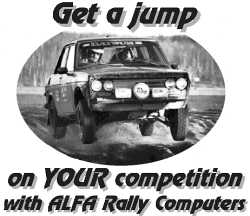 Back to the ALFA Homepage!
Back to the ALFA Homepage!